Welcome to our comprehensive guide on how to send quantity reports to close more clients. In the world of business, clear and precise communication can make all the difference between sealing a deal and losing a potential customer. This article will walk you through the importance of quantity reports, how to create them effectively, and the best practices for delivering them to your clients. By understanding and applying these strategies, you can enhance client trust, streamline your reporting process, and ultimately, close more deals with confidence. Let’s dive in and explore the steps to master the art of quantity reporting.
To send quantity reports that help close more clients, focus on accuracy, clarity, and personalization. Begin by gathering precise data and organizing it logically. Use clear, concise language and include visual aids like charts. Customize reports to address specific client needs and deliver them in a user-friendly format, such as PDFs. Follow up promptly to answer any questions and leverage the report to discuss the next steps. Using the right tools and software can streamline this process, ensuring your reports are both professional and impactful.
- Understanding Quantity Reports
- Components Of An Effective Quantity Report
- Crafting The Perfect Quantity Report
- Customizing Reports For Different Clients
- Delivering Quantity Reports Effectively
- Following Up On Quantity Reports
- Tools And Software For Creating Quantity Reports
- Common Mistakes To Avoid
- FAQs: About How To Send Quantity Reports To Close More Clients
- Conclusion
Understanding Quantity Reports
Definition and Purpose of Quantity Reports
Quantity reports, also known as quantity take-offs or bills of quantities, are detailed documents used in the construction and engineering industries to outline the quantities and types of materials required for a project. These reports serve as a comprehensive inventory of all the materials, parts, and labor needed to complete a construction project. They are prepared by quantity surveyors and are essential for accurate project planning and budgeting.
The primary purpose of quantity reports is to provide a clear and precise estimate of the materials and labor costs associated with a construction project. This detailed breakdown helps project managers, contractors, and clients understand the scope of the project and the resources required. By having a well-prepared quantity report, stakeholders can ensure that they have accounted for all necessary materials, minimizing the risk of unexpected expenses and project delays.
Why Quantity Reports Are Crucial for Client Trust and Decision-Making
Quantity reports play a vital role in establishing client trust and aiding in decision-making processes. Here are a few reasons why they are so important:
1. Transparency: Quantity reports provide a transparent view of the project requirements. Clients can see exactly what materials and labor are needed, along with the associated costs. This transparency helps build trust, as clients feel informed and involved in the project.
2. Budgeting: Accurate quantity reports are essential for creating a realistic budget. Clients and project managers can use these reports to allocate funds appropriately and avoid overspending. A well-prepared quantity report ensures that all aspects of the project are financially covered, reducing the risk of financial surprises.
3. Decision-Making: With detailed information on materials and costs, clients and project managers can make informed decisions about the project. For example, they can evaluate different material options, consider potential cost-saving measures, and plan for contingencies. This informed decision-making process contributes to the overall success of the project.
4. Project Planning: Quantity reports help in creating a detailed project plan. By knowing the exact quantities and types of materials needed, project managers can schedule deliveries, coordinate labor, and plan construction phases efficiently. This detailed planning ensures that the project progresses smoothly and stays on track.
Real-Life Examples of Effective Quantity Reports
To illustrate the importance of quantity reports, let’s look at a couple of real-life examples:
1. Residential Construction: In a residential construction project, a detailed quantity report was prepared for building a new home. The report included all the materials needed for the foundation, framing, roofing, plumbing, and electrical work. By having this detailed breakdown, the project manager was able to order materials in advance, schedule labor effectively, and avoid delays. The transparency provided by the quantity report also reassured the homeowners, as they could see exactly where their money was being spent.
2. Commercial Renovation: For a commercial office renovation, the contractor prepared a quantity report outlining the materials required for flooring, partition walls, HVAC systems, and lighting. The report helped the client understand the costs associated with each aspect of the renovation. It also allowed the contractor to identify potential cost-saving opportunities, such as using alternative materials without compromising quality. As a result, the renovation was completed on time and within budget, exceeding the client’s expectations.
In conclusion, quantity reports are indispensable tools in the construction and engineering industries. They provide a detailed inventory of materials and labor, promote transparency, aid in budgeting and decision-making, and ensure efficient project planning. By understanding and utilizing quantity reports, clients and project managers can achieve successful project outcomes and build lasting trust in their professional relationships.

Components Of An Effective Quantity Report
Creating an effective quantity report is essential for managing project costs, ensuring accurate planning, and maintaining transparency with stakeholders. Here are the critical components that should be included:
Itemized List of Materials or Services
An effective quantity report begins with a detailed, itemized list of all the materials and services required for a project. This section should include every component, no matter how small, to provide a comprehensive overview. By itemizing each material and service, you can easily track what is needed, which helps prevent any oversights that could lead to project delays or budget overruns. This list also serves as a valuable reference for procurement and helps ensure that nothing is forgotten during the purchasing process.
Quantities and Units of Measurement
Each item on the list should be accompanied by its quantity and unit of measurement. Whether it’s square meters of flooring, liters of paint, or hours of labor, specifying these details is crucial. Accurate quantities and units of measurement enable precise cost calculations and help in managing resources effectively. They also ensure that suppliers and contractors have a clear understanding of the project’s requirements, reducing the risk of misunderstandings and errors.
Costs Associated with Each Item
Including the costs associated with each item is another vital component. This section should detail the unit price and total cost for each material or service. By breaking down the costs, stakeholders can see where the money is going and make informed decisions about budget allocations. This transparency is key to maintaining trust and ensuring that the project stays within budget. Additionally, having a clear cost breakdown can help identify potential areas for savings or where alternative materials might be more cost-effective.
Additional Details
An effective quantity report should also include additional details that can impact the project’s timeline and cost. This might involve delivery times, which are crucial for scheduling and avoiding delays. Warranties and terms are also important, as they provide information on the longevity and quality assurance of the materials and services being used. Including these details ensures that all aspects of the procurement process are covered and helps in negotiating better terms with suppliers.
Visual Aids
Visual aids such as charts, graphs, and images can significantly enhance the understanding of a quantity report. They provide a quick and clear way to interpret data, making it easier to grasp complex information at a glance. For instance, a pie chart can show the proportion of costs allocated to different materials, while a timeline graph can illustrate delivery schedules. These visual tools can be particularly useful in presentations to stakeholders who may not be familiar with the technical details but need to understand the project’s scope and budget.
In summary, an effective quantity report is comprehensive, transparent, and easy to understand. By including an itemized list of materials and services, specifying quantities and units of measurement, detailing costs, adding additional relevant details, and incorporating visual aids, you create a valuable document that aids in the efficient management of project resources. This thorough approach not only helps in keeping the project on track and within budget but also fosters trust and clear communication among all stakeholders involved.

Crafting The Perfect Quantity Report
Creating a quantity report that is both accurate and easily understandable is crucial for ensuring that clients are fully informed and confident in the data presented. Here are some key steps to crafting the perfect quantity report:
Gather Accurate Data
The foundation of any effective quantity report is the accuracy of the data collected. Precision in measurements and calculations cannot be overstated, as errors can lead to significant issues down the line, from project delays to budget overruns.
- Importance of Precision: Accurate data ensures that every aspect of the project is accounted for correctly. This includes everything from the amount of materials needed to the estimated time for project completion. Any discrepancies can lead to costly adjustments and a loss of trust with clients.
- Tools and Software: Utilizing the right tools and software can greatly enhance data accuracy. Laser measuring devices, digital scales, and advanced software like AutoCAD or BIM (Building Information Modeling) can help in gathering precise measurements and creating detailed models. These tools not only improve accuracy but also streamline the data collection process, making it more efficient and less prone to human error.
Organize Information Logically
Once accurate data is collected, organizing this information logically is the next step. A well-structured report ensures that the data is clear and easy to follow, which is essential for both internal review and client presentation.
- Structuring the Report: A clear structure helps in presenting the information in a way that is easy to understand. Start with an introduction that outlines the purpose of the report and what it covers. Follow this with detailed sections for each part of the project. Use headings and subheadings to break down the information into manageable chunks.
- Using Headings, Bullet Points, and Tables: Headings and subheadings guide the reader through the report, making it easier to find specific information. Bullet points can be used to highlight key points and make lists more readable. Tables are particularly useful for presenting numerical data, as they allow for easy comparison and analysis.
Use Clear and Concise Language
The language used in the report should be clear and concise. This ensures that the report is accessible to all readers, regardless of their technical background.
- Avoiding Jargon and Technical Terms: While technical terms are sometimes necessary, excessive use of jargon can make the report difficult to understand. Whenever possible, use plain language to explain concepts. If technical terms must be used, consider providing a glossary or explanations to ensure that all readers can follow along.
- Ensuring Understandability: The goal is to make the report as user-friendly as possible. This means avoiding long, complex sentences and focusing on clarity. Each section of the report should convey its message in a straightforward manner, ensuring that the client can easily grasp the information being presented.
By gathering accurate data, organizing information logically, and using clear and concise language, you can craft a quantity report that is both informative and easy to understand. This not only helps in maintaining transparency with clients but also ensures that all stakeholders have a clear understanding of the project’s scope and requirements. With the right approach, your quantity report can be a powerful tool in project management and client communication.
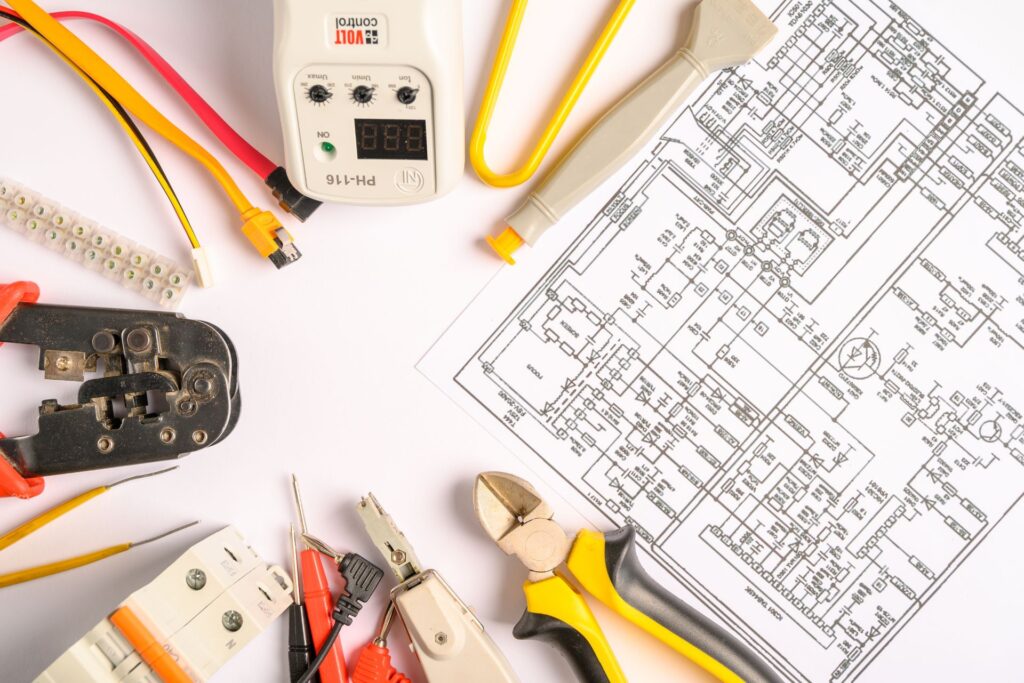
Customizing Reports For Different Clients
Understanding Client Needs
Customizing reports for different clients begins with a deep understanding of their unique needs and concerns. Each client has distinct priorities and issues they care about, and tailoring your reports to address these specific aspects can significantly enhance their value.
- Tailoring Reports to Address Specific Client Concerns and Priorities: Start by gathering comprehensive information about your client. Understand their business goals, challenges, and what they value most in a report. This could be financial performance, market analysis, or operational efficiency. By focusing on these key areas, you can create reports that resonate more with the client, making them feel heard and understood.
- Personalizing Communication Based on Client Profiles: Clients vary not only in their business needs but also in their preferred communication styles. Some might appreciate a more technical and data-driven approach, while others might prefer a high-level overview with clear action points. Tailoring your communication to match their preferences can make your reports more engaging and easier to digest. Use language and examples that align with their industry and previous interactions to make the reports feel more personalized.
Adjusting Tone and Detail Level
Once you understand your client’s needs, the next step is to adjust the tone and level of detail in your reports to match their preferences.
- Formal vs. Informal Tone Depending on the Client Relationship: The tone of your report should reflect the nature of your relationship with the client. For long-term, corporate clients, a formal tone may be appropriate, emphasizing professionalism and thoroughness. Conversely, for newer or more casual clients, an informal tone might help in building rapport and making the information more accessible. Always consider the client’s company culture and personal communication style when deciding on the tone.
- Determining the Appropriate Level of Detail for Different Clients: Not all clients require the same level of detail in their reports. Some may appreciate a deep dive into the data, complete with detailed analysis and extensive appendices. Others may prefer a concise summary with key takeaways and actionable insights. Gauge the client’s preference through initial meetings or by reviewing their feedback on previous reports. Providing the right amount of detail ensures that the client finds the report valuable and easy to use.
By customizing reports to fit the specific needs and preferences of each client, you not only enhance the relevance and impact of your work but also build stronger, more personalized relationships. This approach demonstrates your commitment to understanding and meeting their unique requirements, ultimately fostering greater client satisfaction and loyalty.

Delivering Quantity Reports Effectively
Choosing the Right Format
When it comes to delivering quantity reports, selecting the appropriate format is crucial for ensuring clarity and usability. Various formats, such as PDFs, spreadsheets, and specialized software reports, each have their own advantages and drawbacks.
PDFs are widely used due to their fixed format, ensuring that the content appears the same on all devices. They are great for presenting finalized reports with complex formatting and graphics. However, they can be challenging to edit or extract data from, making them less ideal for reports that require frequent updates or interaction.
Spreadsheets, on the other hand, offer flexibility and ease of editing. They are particularly useful for reports that need to be regularly updated or for data that requires manipulation. The downside is that the appearance of spreadsheets can vary depending on the software used, and they may not always render well on mobile devices.
Specialized software reports can provide a middle ground, offering both the consistency of PDFs and the flexibility of spreadsheets. These reports can be tailored to specific needs and often come with interactive features. The main disadvantage is that they might require special software to view and edit, which can be a barrier for some clients.
Ensuring that reports are mobile-friendly is another essential consideration. Many clients and team members access reports on the go, and a report that is not optimized for mobile devices can be frustrating and inefficient. Mobile-friendly reports ensure that all recipients can easily view and interact with the data, regardless of their device.
Timing and Frequency
The timing and frequency of delivering quantity reports can significantly impact their effectiveness. Sending reports at the right time can enhance their visibility and ensure that the information is used optimally.
Best times to send reports generally depend on the specific industry and the recipient’s schedule. For instance, sending reports at the start of the week can help set priorities and agendas, while sending them at the end of the week can provide a summary of progress and upcoming tasks. It’s important to consider the recipient’s time zone and typical work hours to maximize the likelihood that the report will be seen and acted upon promptly.
Frequency of updates and follow-ups is another critical factor. Regular updates help keep all stakeholders informed and engaged, reducing the likelihood of miscommunication and ensuring that any issues are addressed promptly. However, too frequent updates can become overwhelming and may lead to important information being overlooked. Striking a balance is key; for many, a weekly or bi-weekly update schedule works well, with additional updates as needed for significant changes or milestones.
Personalizing the Delivery
Adding a personal touch to the delivery of quantity reports can reinforce client relationships and enhance the overall experience. Customizing the email or message accompanying the report shows that you value the recipient and are attentive to their specific needs.
Customizing the email or message can involve several elements. Start with a personalized greeting and mention any recent interactions or specific points of interest. Highlight key takeaways from the report in the body of the email, making it easy for the recipient to grasp the most important information at a glance. This approach not only saves the recipient time but also demonstrates that you understand their priorities.
Adding a personal touch can also include small gestures like using the recipient’s name, referring to previous conversations, or offering to discuss the report in more detail. These touches help build a stronger rapport and show that you are committed to providing excellent service.
By considering the format, timing, and personalization of quantity report delivery, you can ensure that your reports are not only informative but also effective in fostering strong client relationships and facilitating clear communication.

Following Up On Quantity Reports
Prompt and Professional Follow-Up
When it comes to quantity reports, prompt and professional follow-up is crucial for maintaining strong client relationships and ensuring project success. Here’s how to excel in this area:
1. Timely Communication: Responding to quantity reports quickly shows clients that you value their time and are committed to their projects. Aim to follow up within 24-48 hours after sending the report. This demonstrates professionalism and dedication.
2. Effective Communication Techniques: Use clear and concise language when discussing quantity reports. Avoid jargon unless you are sure the client understands it. Be straightforward about any issues or changes that need to be addressed, and always offer solutions.
3. Addressing Client Questions and Concerns: Be proactive in addressing any questions or concerns that arise from the quantity reports. This involves listening carefully to the client’s feedback and responding thoughtfully. It’s essential to provide detailed answers and clarify any misunderstandings promptly.
4. Professional Tone: Maintain a professional and respectful tone in all communications. This builds trust and reassures clients that they are in capable hands.
Using Reports to Initiate Further Conversations
Quantity reports are not just a summary of what has been done; they can also be powerful tools for initiating further conversations and driving additional business opportunities.
1. Discussing Project Details: Use the data in the reports to dive deeper into project specifics. Highlight any areas where the project is performing exceptionally well or where adjustments might be necessary. This can lead to discussions about optimizing processes or reallocating resources.
2. Next Steps: Clearly outline the next steps based on the quantity report. This could involve scheduling meetings, planning future phases of the project, or setting new milestones. Being proactive in planning helps keep the project on track and shows clients that you are forward-thinking.
3. Upselling and Cross-Selling Opportunities: Leverage the insights from the quantity reports to identify upselling or cross-selling opportunities. For instance, if a report highlights an area where additional resources or services could improve outcomes, suggest these to the client. Frame these suggestions as value-added services that can enhance the overall project.
4. Building Client Relationships: Regular follow-ups using quantity reports help build stronger client relationships. They demonstrate your ongoing commitment to the project and your willingness to go above and beyond to ensure client satisfaction. This can lead to repeat business and positive referrals.
By incorporating these strategies into your follow-up process, you not only ensure that clients are well informed and satisfied but also create opportunities for further engagement and business growth. This approach helps you stay ahead in a competitive market, showcasing your dedication and expertise.

Tools And Software For Creating Quantity Reports
Quantity reporting is a critical component of project management, especially in construction and engineering. It involves tracking and reporting the quantities of materials and resources used in a project to ensure accurate budgeting, forecasting, and cost control. Here, we’ll explore the top tools and software for creating quantity reports, as well as the importance of integrating these tools with other systems.
Top Tools for Quantity Reporting
When it comes to generating quantity reports, several tools and software stand out for their efficiency and ease of use. Here’s an overview of some popular options:
1. Bluebeam Revu
- Overview: Bluebeam Revu is widely used in the construction industry for its robust set of features designed for quantity takeoffs and estimations.
- Key Features: It offers tools for accurate measurement, material takeoff, and cost estimation. Bluebeam Revu also supports collaboration by allowing multiple users to work on the same document simultaneously.
- Benefits: Its intuitive interface and comprehensive toolset make it a favorite among professionals who need precise and detailed reports.
2. PlanSwift
- Overview: PlanSwift is another powerful tool known for its accuracy in creating quantity reports.
- Key Features: This software provides digital takeoff tools that help users quickly measure and estimate project materials. It also integrates well with other project management and estimating software.
- Benefits: PlanSwift’s drag-and-drop functionality and user-friendly interface simplify the reporting process, making it accessible even for those with minimal experience.
3. Trimble Accubid
- Overview: Trimble Accubid is a comprehensive solution tailored for electrical and mechanical contractors.
- Key Features: It offers detailed cost estimation, labor tracking, and material management features. Trimble Accubid’s database-driven approach ensures data accuracy and consistency.
- Benefits: The software’s ability to handle complex projects and its integration with Trimble’s other construction solutions provide a seamless workflow for quantity reporting.
4. Microsoft Excel
- Overview: Despite the availability of specialized tools, Microsoft Excel remains a staple for many professionals.
- Key Features: Excel’s flexibility and powerful calculation capabilities allow users to create customized quantity reports. Its ability to integrate with various data sources and its widespread familiarity make it a practical choice.
- Benefits: Excel’s versatility and ease of use mean it can be adapted to a wide range of reporting needs, from simple lists to complex calculations and charts.
Features to Look for in Quantity Reporting Tools
When selecting a tool for quantity reporting, it’s essential to consider the following features:
- Accuracy and Precision: The tool should provide precise measurements and calculations to ensure accurate reports.
- Ease of Use: An intuitive interface and user-friendly features can significantly enhance productivity and reduce the learning curve.
- Collaboration Capabilities: Tools that support real-time collaboration can streamline the reporting process, especially for large teams.
- Integration with Other Systems: Compatibility with other software, such as CRM, project management, and accounting systems, is crucial for a seamless workflow.
- Customization Options: The ability to customize reports to meet specific project requirements can add significant value.
Integration with Other Systems
Integrating quantity reporting tools with other systems can bring numerous benefits:
- Ensuring Compatibility: To maximize efficiency, ensure that your quantity reporting tools are compatible with your existing CRM, project management, and accounting systems. This compatibility allows for smooth data transfer and reduces the risk of errors.
- Benefits of Integrated Systems: Integrated systems can streamline reporting by automatically updating data across different platforms. This integration reduces manual data entry, saving time and minimizing the chances of discrepancies. For example, data from quantity reports can directly inform project budgets, schedules, and financial forecasts.
Additionally, integrated systems can enhance collaboration among team members, as everyone has access to up-to-date information. This transparency can lead to better decision-making and more efficient project management. By choosing tools that integrate seamlessly with other systems, you can create a more cohesive and efficient workflow.
Selecting the right tools and software for quantity reporting is essential for accurate and efficient project management. By considering the features outlined above and ensuring integration with other systems, you can streamline your reporting process, reduce errors, and improve overall project outcomes. Whether you opt for specialized tools like Bluebeam Revu and PlanSwift or leverage the versatility of Microsoft Excel, the key is to choose a solution that meets your specific needs and enhances your workflow.

Common Mistakes To Avoid
Creating accurate and insightful quantity reports is a crucial aspect of managing construction projects. However, it’s easy to make mistakes that can lead to significant issues down the line. Here, we’ll explore some common pitfalls and how to avoid them to ensure your reports are effective and reliable.
Inaccurate Data
Inaccurate data can be a major stumbling block in quantity reports. Errors in data can lead to incorrect budgeting, scheduling issues, and ultimately, project delays. The consequences of these errors can be far-reaching, impacting not only the project’s success but also the reputation of your business.
To avoid these pitfalls, implement stringent data validation processes. Double-check measurements and calculations, and consider using software tools designed to minimize human error. Regularly updating and cross-referencing data sources can also help ensure that your information remains accurate and up-to-date.
Overloading with Information
While it might seem beneficial to provide as much information as possible, overloading your report with unnecessary details can be counterproductive. Clients and stakeholders can become overwhelmed, making it difficult for them to find the critical information they need.
Striking a balance between detail and simplicity is key. Focus on presenting clear, concise information that addresses the main points of concern. Use visual aids like charts and graphs to summarize complex data, and always highlight the most important aspects of your report. This approach not only makes your report more digestible but also ensures that your audience can easily grasp the key takeaways.
Neglecting Personalization
One-size-fits-all reports can be a significant misstep. Each client has unique needs and priorities, and failing to tailor your reports accordingly can lead to dissatisfaction and miscommunication.
Personalization is crucial in creating reports that resonate with your audience. Take the time to understand your client’s specific requirements and preferences. Customize your reports to reflect their unique concerns and project goals. By doing so, you’ll demonstrate that you value their input and are committed to meeting their individual needs.
Avoiding these common mistakes can significantly enhance the effectiveness of your quantity reports. By ensuring data accuracy, balancing detail with simplicity, and personalizing your reports, you can provide clear, reliable information that supports successful project outcomes. Remember, the goal is to create reports that not only inform but also inspire confidence and trust in your expertise.

FAQs: About How To Send Quantity Reports To Close More Clients
A quantity report is a detailed document that lists the materials or services required for a project, along with their quantities, costs, and other relevant details. It helps clients understand what they are paying for and allows for transparent communication between service providers and clients.
Quantity reports are crucial because they build trust and credibility with clients. They provide a clear breakdown of costs and materials, which helps clients make informed decisions. Transparent reporting can also address client concerns and reduce misunderstandings, increasing the likelihood of closing deals.
A quantity report should include an itemized list of materials or services, quantities, units of measurement, associated costs, delivery times, warranties, and terms. Visual aids like charts and graphs can enhance the report’s clarity and impact.
To ensure accuracy, gather precise data using reliable tools and software. Double-check measurements, calculations, and costs before finalizing the report. Regularly updating your data sources and cross-referencing information can also help maintain accuracy.
PDFs are a popular format for delivering quantity reports due to their professional appearance and compatibility with various devices. However, spreadsheets can also be useful for clients who prefer to manipulate the data. Ensure the format is mobile-friendly and easy to read.
Customize reports by tailoring the content to address specific client needs and priorities. Personalize the language and tone based on the client relationship. Including client-specific details and examples can make the report more relevant and engaging.
Send quantity reports at a time when clients are likely to review them carefully, typically during business hours. Avoid sending reports late at night or on weekends. Following up within a day or two after sending the report can help address any questions and keep the conversation moving forward.
Common mistakes include inaccurate data, overloading the report with excessive information, and neglecting personalization. Ensure all data is accurate and relevant, strike a balance between detail and simplicity, and tailor the report to the individual client’s needs.
Popular tools for quantity reporting include Microsoft Excel, Google Sheets, and specialized software like Buildertrend or Procore. Look for tools that offer features such as data integration, templates, and visual aids to streamline the reporting process.
Follow up promptly and professionally to answer any questions and discuss the next steps. Use the report as a basis for further conversation, highlighting key points and addressing any client concerns. Timely and effective follow-up can reinforce your professionalism and increase the chances of closing the deal.
Conclusion
In conclusion, we’ve covered a range of important topics including [insert key points here], offering you valuable insights and practical tips to enhance your knowledge and skills. By applying the techniques discussed, you can achieve remarkable results and make informed decisions in your projects. We encourage you to take these ideas and put them into practice, as real-world application is the best way to solidify your understanding. We’d love to hear about your experiences or any questions you might have, so feel free to share in the comments below. Your engagement and feedback are always welcome and appreciated.



